New COD Disaster Recovery option in ParcelNet Update 7.9.1
Labels:
COD,
MM 7 Update 9.1,
Parcel Net
Disaster
Recovery option for Delivered COD articles is available in the new
Parcel Net update 29.03.2014. COD articles which are received in the
Post Office 7 days back or earlier only will be available for use in
Disaster Recovery option. Further, as per the orders of Directorate
the Disaster Recovery option will be available only for the COD articles
received by the Post Offices before 31.03.2014. Following are the
procedure to be followed for using Disaster Recovery option.
a) Data entry by the Postman Operator
First, the Operator needs to enter the disposal details of all the COD articles by going to the option
Postman Operator-> Tools->Disaster Recovery for Parcel COD.
In
this option, all the pending COD articles which are received by the
office more than 7 days back, will be displayed to the Operator. Select
the article then enter COD deliver Date and Deliver Remark and click OK
button.
The screen looks like this:
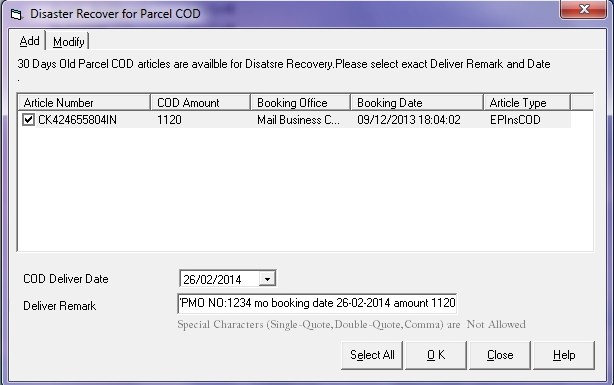
b) Verification by Supervisor:
Articles
which are delivered Under Disaster Recovery option, should be verified
by Supervisor on the same day. Select the article and click Verify
Button . This feature is added under Postman
Supervisor->Tools->Parcel COD disaster Verification. The
Supervisor verification screen looks like below:
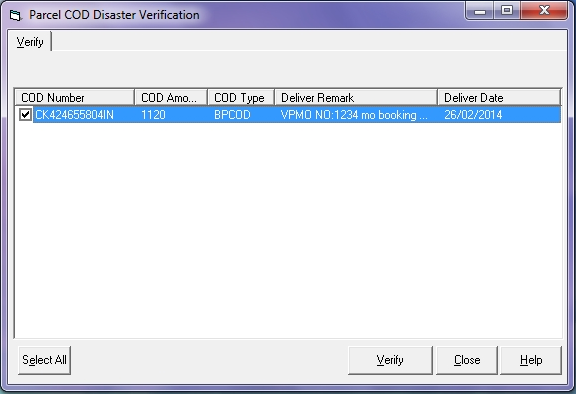
After the verification by the Supervisor, the RNet Communication transmits the data to the ParcelNet Server. In the ParcelNet server, the data will be updated as delivered.
No comments:
Post a Comment